Goes Walking
The older we get the more we need to be as physically flexible as posible. One way I do it is walking almost every morning. I usually walk 1 to 2 miles at about 20 minutes per mile. it's really helps me to keep my legs strong and it makes me feel good just to accomplish the walks.
But, what does technology have to do with exercise. It's said that if two people exercise together it's easier to continue with the regimen, one encouraging the other. But, with the pandemia that has been very difficult. So having something that encourages me to continue is very helpful. That's where my Apple Watch and iPhone come in. I use the watch to track my walk each day and the watch automatically transfer the data to my iPhone so I can see my progress, not jus for a few days but, ever since I purchased my iPhone and watch.
I don't advocate buying just the Apple products. That goes for watches phones tablets or computers. All brands have their pluses and minuses. But, I stock to Apple products because my tablet, phone watch and computer are seamlessly connected. Nor do I advocate having any technology to exercise. All you need to do is walk out the for and try and do 30 minutes a day.
So, back to my walk. I begin my walk by opening the menu of apps on my watch and scroll down to the WORKOUT app.
Tapping on WORKOUT takes me to the various workout exercises. Most smart watches primary functions are exercising so they'll have a loth of different types of exersizes. The Apple Watch has as many as 16 automatically and an additional function to set up a personal one. They range from outdoor walking, indoor walking, rowing, elliptical training and more. No doubt other brands of watches, such as FitBit, and Garmin will have a variety as well.
I tap once again to start the workout and a countdown of 3 seconds begins and then the walk. As I'm walking I can see the progress on the watch. It will show the time in 2 decimal points of a second, the calorie burn, heart beats per minute, and distance.
At the end of my walk I scroll right to the second page of WORKOUT and tap the "X" get a summery of the walk. It includes a lot more info but, because of my sight limitations it's difficult to read it all.
Now to the iPhone
1-This is the actual y time I walked.
2-This is the distance. A little over a mile, 5 laps.
3- Average heart rate.
4- Minutes per mile.
5-Detailed heart rate info. Notice the graph. It shows up and down because the street I walk has an incline halfway down and when I turn to go back I climb the incline and, so, my heart rate will go up. Some days it will go as high as 130 bpm. But usually anywhere fro 106 to 115 bpm.
Going back one page on the summery you can see the las few days and miles walked. Each one will show the same, detailed summery as shown above.
One other detail the summery shows is the route I took on each day. This route is a circuit that is almost 2 miles long. Most of my walking is up and down the street I live on. It may sound boring just up and down but this way I avoid crossing paths with others in this COVID environment. Also, I listen to my music from my Apple Watch. Yes, music and walk workout at the same time.






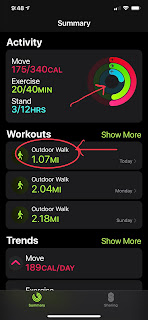



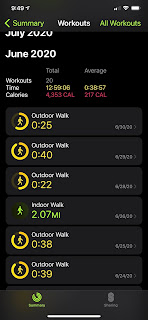

Comments
Post a Comment